
Microphone technique demystified: Level up your public speaking!
19 November 2019 | Reading time: 7 minutes
This article was originally posted on AstroBetter, based on a Twitter thread I made that went rather viral.
Public speaking is an essential skill in academia. Whether at a conference or while giving a lecture, public speaking is an unavoidable (and sometimes dreaded) part of a career in science. There are an endless number of things to learn about how to be a better presenter: Who do I look at? How much should I put on my slides? How can I keep within time limits? Yet one crucial topic is often overlooked: Microphones, and how to use them.
This short post will give you a crash course in microphone technique — making your presentations clearer and more audible. Anyone can read your latest paper or pick up a textbook, but your talks are unique from your written work in your delivery and explanations. The speaking part of public speaking is your opportunity to have your work truly heard — so it’s an awful shame if what you have to say is hard to hear.
Don’t think you need a microphone? Around 5% of people have disabling hearing loss and many more have mild hearing loss, and they’ll appreciate the added volume and clarity - regardless of how loudly you can project your voice, especially in larger venues. To help audience members with hearing loss, some venues are fitted with hearing loops which transmit sound to hearing aids electromagnetically. The hearing loop will only be able to help those with hearing loss if you use a microphone! Additionally, more and more events accommodate remote participation or are recorded, and those participants can’t hear unless a microphone is used. (2020 edit: YEP.)
To help you become more comfortable with the idea of using a microphone, let’s start by going over the different types of microphones, and finish with some general tips.
The most difficult microphones to use are handheld
The most difficult microphone type for the uninitiated are handhelds. Conquer these and the rest will be a breeze! They look a bit like the image below, and may or may not be wireless. Handheld microphones are common at smaller events or panel discussions. It’s important to hold them confidently and correctly — too far away and it won’t pick up your voice well, and may cause feedback.

Ideally, you should hold the microphone about 5 cm (2 in) away and point it directly at your mouth. It’s tempting to hold it farther away, but try to keep it close by. Having it too close is comparatively much less of an issue than it being too far away.
Also — unless you’re at a conference about hip-hop — don’t cup that mic! It messes with the tone of your voice and could make the microphone more prone to feeding back.
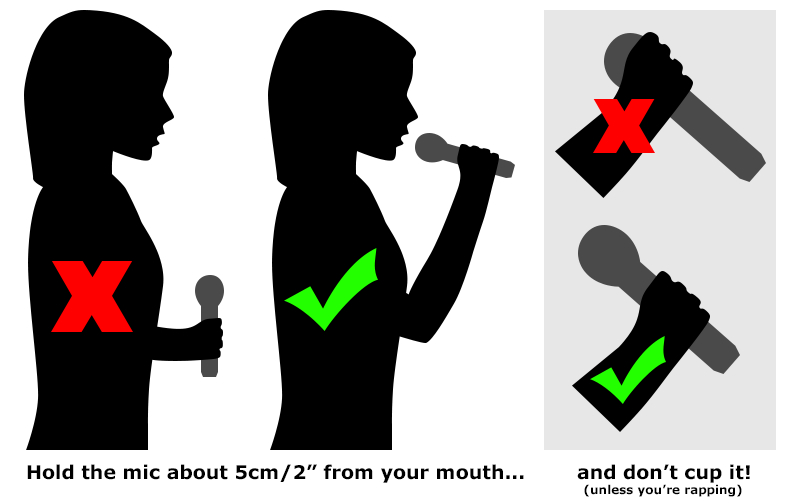
If it helps, you can imagine that the microphone is a flashlight and that you want it to light up your smile. Point it at your mouth, keep it close by, and don’t get burnt by cupping the bulb with your hand! It can feel quite odd to hold it correctly: it should feel more horizontal than you think it needs to be and closer to your mouth than you think it should be. Strive to overcome this discomfort and consider karaoke as an excellent time to practice!
Sometimes, handheld microphones are on stands. Remember to adjust the stand before you start speaking to follow the 5-cm (2-in) rule. Take the microphone with you if you decide to walk around — even wireless mics aren’t THAT wireless.
Next up: lectern microphones
Okay! Hard part over. Lectern microphones (a foam blob on the end of a long, bendy stalk) are comparatively easier — they simply need to be adjusted to point at your mouth. To help them out, project your voice naturally as you would if you weren’t in front of a microphone.

Lectern microphones are quite sensitive, so ignore the 5-cm (2-in) rule from above. In fact, talking into them that close up will probably cause them to sound distorted. Generally, any microphone not designed to be held in your hand doesn’t need to be as close to your mouth as a handheld one. Stand at the lectern and project naturally! They can be a pain because you have to keep talking with your head facing forward to get picked up, but try using presenter notes and callouts on your slides to avoid the need to look back at your slides while talking.
Microphones that move with you: lapels and headsets
Especially common at conference venues are lapel mics: a small microphone that connects to a wireless pack. The microphone itself clips onto clothing about 10 cm (4 in) away from your chin, and doesn’t need to be worried about once set up! Ideally, a sound tech will be on hand to help.


Annoyingly, lapel mics tend to work best with buttoned shirts or blazers because they need something to clip onto. Women’s clothing and blouses in particular tend to end too close to the chin, making the mics harder to clip in the right place. As a best practice for lapel mics, make sure that you aren’t wearing any jewelry that could hit the mic.
Headset microphones are an alternative to lapel mics — you might have seen them in TED talks. They’re not as comfortable as lapel mics and need a sound tech to set up due to their fragility, but will generally sound better and don’t rely on your outfit choice. The end should be about two to four finger-widths away from the edge of your mouth to not sound breathy.

With both lapel and headset mics, you’ll need somewhere to put the wireless transmitter, which is about the size of a pack of cards and typically has a clip. Wearing clothes with pockets or a belt will help. Microphone manufacturer Shure has a good article on choosing between headset or lapel microphones if you want more reading on the differences between the two.
Honourable mention: These weird things from my undergrad
Something I’ve only seen at the University of Bath are lanyard mics, which clip around your neck. Surely they exist somewhere else too? Lanyard mics are useful because they don’t depend on your clothing and are extremely easy to put on (you just have to clip them round your neck).

Some general tips
Microphones are there to reinforce your voice — not to be it. Presenting quietly makes a microphone/sound tech’s life harder, as there’s less of your voice to work with (think signal to noise ratio) and more chance the mic will have to be turned up so loud that it feeds back. Projecting your voice, even when wearing a mic, is still important.
Be cautious of walking off of the stage or in front of the sound system in a venue unless you’ve been told or know that it’s okay. Mics that are in front of or closer to loudspeakers have a higher chance of feeding back. You’re safer if you stay on the stage. Oh — and if you have a microphone, always assume that it’s on. Including if you go to the toilet.
Lastly, to conference organisers: you can help your speakers out by making sure your venue has a range of different microphones available to cater to different clothing choices and body types. It can also be very helpful to arrange soundchecks before the event or during breaks for your presenters, allowing them to get acquainted with the microphone they’ll be using. This is especially true for someone who’s nervous. Hearing the sound of your voice through a microphone for the first time can be off-putting, but soundchecks let your presenters get used to it, which can help their talk to go more smoothly.
And while you’re here — about 5% of sound engineers are women. We’ve won academy awards for mixing film scores, worked on Prince’s music, and helped groups like Pearl Jam to sound their best live. So don’t assume everyone in the industry is a “sound guy” or “sound man”! Every woman in sound engineering I know has dealt with heaps of sexism, and even people’s language choices erase us. Unless you know that everyone who is sound teching on an event identifies as a man, please just ask for the “sound tech.” There’s a chance that you’ll make someone’s day. (I’ve been known to buy musicians beers for doing this. You could get one too. Clearly, there are both ethical and practical incentives.)
I hope that this discussion of microphone types and best practices for each is useful! Get in touch on Twitter if you have any questions or insights to share. For further reading, this similar guide breaks some of the information above into ten simple tips, and the AstroBetter wiki has a lot of information on various presentation skills.